728x90
반응형


1. 게시판 만들기
html 게시판과 페이지 이동
<section class="list-wrapper wrapper">
<table class="table text-center table-hover border-bottom">
<thead class="thead-light">
<tr>
<th>번호</th>
<th>제목</th>
<th>작성자</th>
<th>작성일</th>
<th>조회수</th>
</tr>
</thead>
<tbody>
<!--데이터 들어오는 영역-->
</tbody>
</table>
<nav class="page-wrapper">
<ul class="pagination">
<li class="page-item"><a class="page-link bi-chevron-bar-left" href="#"></a> </li>
<li class="page-item"><a class="page-link bi-chevron-double-left" href="#"></a> </li>
<li class="page-item"><a class="page-link bi-chevron-left" href="#"></a> </li>
<li class="page-item active"><a class="page-link" href="#">1</a></li>
<li class="page-item"><a class="page-link" href="#">2</a></li>
<li class="page-item"><a class="page-link" href="#">3</a></li>
<li class="page-item"><a class="page-link" href="#">4</a></li>
<li class="page-item"><a class="page-link bi-chevron-right" href="#"></a></li>
<li class="page-item"><a class="page-link bi-chevron-double-right" href="#"></a></li>
<li class="page-item"><a class="page-link bi-chevron-bar-right" href="#"></a></li>
</ul>
</nav>
</section>css
/********************** pagination *********************/
.pagination {
margin-top: 2.5em;
justify-content: center;
}
.page-item.active .page-link {
background-color: rgb(194, 197, 229);
border: 1px solid rgb(201, 201, 201);
}
/**********************list-wrapper *********************/
.list-wrapper {
}
.list-wrapper table > thead > tr > :nth-child(1) {
width: 10%;
}
.list-wrapper table > thead > tr > :nth-child(3) {
width: 15%;
}
.list-wrapper table > thead > tr > :nth-child(4) {
width: 20%;
}
.list-wrapper table > thead > tr > :nth-child(5) {
width: 10%;
}
2. 입력 폼 만들기
- html
<section class="create-wrapper wrapper">
<form class="create-form form-inline" onsubmit="return onSubmit(this)">
<input type="text" name="writer" class="form-control" placeholder="작성자">
<input type="text" name="content" class="form-control" placeholder="글 작성하기" autofocus>
<button class="btn btn-secondary">등록</button>
</form>
</section>
- css
.create-wrapper {
padding: 0.75em 0;
display: none;
}
.create-wrapper .create-form {
display: flex;
align-items: center;
}
.create-wrapper .create-form input[name='content'] {
flex-grow: 1;
margin: 0 0.75em;
}
3. 게시판에 올리기
- js
-
- onSubmit 함수 실행
- 작성자와 내용이 빈칸으로 제출되지 않게 함
- data 변수 정의: 작성자, 작성내용, 작성시간, 유저아이디(구글계정로그인), 조회수
- 유저가 비어있지 않고 유저아이디(계정마다 생성되는 고유값)이 있다면 데이터베이스의 루트-보드에 data 전송(firebase의 데이터베이스에 저장)
- 그리고 내용 작성 폼 포맷
- onSubmit 함수 실행
- db 변수와 onAdded 함수
- db 는 firebase.database 모듈
- db의 ref('root/board')안에 자식요소가 추가되면 onAdded 함수 실행
- k는 데이터베이스의 고유아이디, v는 배열 안의 값, i는 html 안의 표 개수
- k는 작성된 폼의 아이디, v는 데이터의 값(작성자와 작성시간 등..), i는 작성된 순서
- html 안의 tbody 전에 위의 html 생성값 붙이기
;/******************************* 글로벌 설정 ********************************/ var auth = firebase.auth(); //firebase의 auth(인증)모듈을 불러온다. var googleAuth = new firebase.auth.GoogleAuthProvider(); //구글로그인 모듈을 불러온다. var db= firebase.database();//firebase data 모듈 var user = null; var $tbody = $('.list-wrapper tbody'); /******************************* 사용자 함수 *******************************/ $tbody.empty(); $('.create-wrapper input[name="content"]').val(''); /******************************* 이벤트 등록 ******************************/ auth.onAuthStateChanged(onChangeAuth); db.ref('root/board').on('child_added',onAdded);//데이터베이스의 루트-보드에 자식요소가 추가되면 // ref.on('child_removed', onRemoved); $('.bt-login').click(onLoginGoogle); $('.bt-logout').click(onLogOut); /******************************* 이벤트 콜백 *****************************/ function onAdded(r){//이벤트 실행! var k =r.key; var v =r.val(); var i = $tbody.find('tr').length+1; var html = ''; html += '<tr id ="'+k+'">'; html += '<td>'+i+'</td>'; html += '<td class="text-left">'+v.content+'</td>'; html += '<td>'+v.writer+'</td>'; html += '<td>'+moment(v.createAt).format('MM-DD HH:mm:ss')+'</td>'; html += '<td>'+v.readnum+'</td>'; html += '</tr>'; $tbody.prepend(html); } function onRemoved(r){ } function onSubmit(f){ if(f.writer.value.trim()===''){ alert('작성자를 입력해주세요.'); f.writer.focus(); return false; } if(f.content.value.trim()===''){ alert('내용을 입력해주세요.'); f.content.focus(); return false; } var data = { writer: f.writer.value, content: f.content.value, createAt: new Date().getTime(), uid:user.uid, readnum: 0//조회수 } if(user && user.uid){ db.ref('root/board/').push(data); $('.create-wrapper input[name="content"]').val(''); } else alert('비정상적인 접근입니다.') return false; } function onChangeAuth(r){ user = r; console.log(user); if(user){ $('.header-wrapper .email').text(user.email); $('.header-wrapper .photo img').attr('src', user.photoURL); $('.header-wrapper .info-wrap').css('display','flex'); $('.create-wrapper').show(); $('.create-wrapper input[name="writer"]').val(user.displayName); $('.bt-login').hide(); $('.bt-logout').show(); } else{ $('.header-wrapper .email').text(''); $('.header-wrapper .photo').attr('src', '//via.placeholder.com/1x1/333/'); $('.create-wrapper').hide(); $('.header-wrapper .info-wrap').css('display','none'); $('.create-wrapper input[name="writer"]').val(''); $('.create-wrapper input[name="content"]').val(''); $('.bt-login').show(); $('.bt-logout').hide(); console.log('welcome'); } } function onLogOut(){ console.log("hi"); firebase.auth().signOut().then(() => { // Sign-out successful. }).catch((error) => { // An error happened. }); } function onLoginGoogle(){ auth.signInWithPopup(googleAuth); } 1. 게시판 만들기
1. 게시판 만들기
- html 게시판과 페이지 이동
- <section class="list-wrapper wrapper"> <table class="table text-center table-hover border-bottom"> <thead class="thead-light"> <tr> <th>번호</th> <th>제목</th> <th>작성자</th> <th>작성일</th> <th>조회수</th> </tr> </thead> <tbody> <!--데이터 들어오는 영역--> </tbody> </table> <nav class="page-wrapper"> <ul class="pagination"> <li class="page-item"><a class="page-link bi-chevron-bar-left" href="#"></a> </li> <li class="page-item"><a class="page-link bi-chevron-double-left" href="#"></a> </li> <li class="page-item"><a class="page-link bi-chevron-left" href="#"></a> </li> <li class="page-item active"><a class="page-link" href="#">1</a></li> <li class="page-item"><a class="page-link" href="#">2</a></li> <li class="page-item"><a class="page-link" href="#">3</a></li> <li class="page-item"><a class="page-link" href="#">4</a></li> <li class="page-item"><a class="page-link bi-chevron-right" href="#"></a></li> <li class="page-item"><a class="page-link bi-chevron-double-right" href="#"></a></li> <li class="page-item"><a class="page-link bi-chevron-bar-right" href="#"></a></li> </ul> </nav> </section>
- css
- /********************** pagination *********************/ .pagination { margin-top: 2.5em; justify-content: center; } .page-item.active .page-link { background-color: rgb(194, 197, 229); border: 1px solid rgb(201, 201, 201); } /**********************list-wrapper *********************/ .list-wrapper { } .list-wrapper table > thead > tr > :nth-child(1) { width: 10%; } .list-wrapper table > thead > tr > :nth-child(3) { width: 15%; } .list-wrapper table > thead > tr > :nth-child(4) { width: 20%; } .list-wrapper table > thead > tr > :nth-child(5) { width: 10%; }
- html
<section class="create-wrapper wrapper"> <form class="create-form form-inline" onsubmit="return onSubmit(this)"> <input type="text" name="writer" class="form-control" placeholder="작성자"> <input type="text" name="content" class="form-control" placeholder="글 작성하기" autofocus> <button class="btn btn-secondary">등록</button> </form> </section>- css
.create-wrapper { padding: 0.75em 0; display: none; } .create-wrapper .create-form { display: flex; align-items: center; } .create-wrapper .create-form input[name='content'] { flex-grow: 1; margin: 0 0.75em; }- js
-
- onSubmit 함수 실행
- 작성자와 내용이 빈칸으로 제출되지 않게 함
- data 변수 정의: 작성자, 작성내용, 작성시간, 유저아이디(구글계정로그인), 조회수
- 유저가 비어있지 않고 유저아이디(계정마다 생성되는 고유값)이 있다면 데이터베이스의 루트-보드에 data 전송(firebase의 데이터베이스에 저장)
- 그리고 내용 작성 폼 포맷
- onSubmit 함수 실행
- db 변수와 onAdded 함수
- db 는 firebase.database 모듈
- db의 ref('root/board')안에 자식요소가 추가되면 onAdded 함수 실행
- k는 데이터베이스의 고유아이디, v는 배열 안의 값, i는 html 안의 표 개수
- k는 작성된 폼의 아이디, v는 데이터의 값(작성자와 작성시간 등..), i는 작성된 순서
- html 안의 tbody 전에 위의 html 생성값 붙이기
;/******************************* 글로벌 설정 ********************************/ var auth = firebase.auth(); //firebase의 auth(인증)모듈을 불러온다. var googleAuth = new firebase.auth.GoogleAuthProvider(); //구글로그인 모듈을 불러온다. var db= firebase.database();//firebase data 모듈 var user = null; var $tbody = $('.list-wrapper tbody'); /******************************* 사용자 함수 *******************************/ $tbody.empty(); $('.create-wrapper input[name="content"]').val(''); /******************************* 이벤트 등록 ******************************/ auth.onAuthStateChanged(onChangeAuth); db.ref('root/board').on('child_added',onAdded);//데이터베이스의 루트-보드에 자식요소가 추가되면 // ref.on('child_removed', onRemoved); $('.bt-login').click(onLoginGoogle); $('.bt-logout').click(onLogOut); /******************************* 이벤트 콜백 *****************************/ function onAdded(r){//이벤트 실행! var k =r.key; var v =r.val(); var i = $tbody.find('tr').length+1; var html = ''; html += '<tr id ="'+k+'">'; html += '<td>'+i+'</td>'; html += '<td class="text-left">'+v.content+'</td>'; html += '<td>'+v.writer+'</td>'; html += '<td>'+moment(v.createAt).format('MM-DD HH:mm:ss')+'</td>'; html += '<td>'+v.readnum+'</td>'; html += '</tr>'; $tbody.prepend(html); } function onRemoved(r){ } function onSubmit(f){ if(f.writer.value.trim()===''){ alert('작성자를 입력해주세요.'); f.writer.focus(); return false; } if(f.content.value.trim()===''){ alert('내용을 입력해주세요.'); f.content.focus(); return false; } var data = { writer: f.writer.value, content: f.content.value, createAt: new Date().getTime(), uid:user.uid, readnum: 0//조회수 } if(user && user.uid){ db.ref('root/board/').push(data); $('.create-wrapper input[name="content"]').val(''); } else alert('비정상적인 접근입니다.') return false; } function onChangeAuth(r){ user = r; console.log(user); if(user){ $('.header-wrapper .email').text(user.email); $('.header-wrapper .photo img').attr('src', user.photoURL); $('.header-wrapper .info-wrap').css('display','flex'); $('.create-wrapper').show(); $('.create-wrapper input[name="writer"]').val(user.displayName); $('.bt-login').hide(); $('.bt-logout').show(); } else{ $('.header-wrapper .email').text(''); $('.header-wrapper .photo').attr('src', '//via.placeholder.com/1x1/333/'); $('.create-wrapper').hide(); $('.header-wrapper .info-wrap').css('display','none'); $('.create-wrapper input[name="writer"]').val(''); $('.create-wrapper input[name="content"]').val(''); $('.bt-login').show(); $('.bt-logout').hide(); console.log('welcome'); } } function onLogOut(){ console.log("hi"); firebase.auth().signOut().then(() => { // Sign-out successful. }).catch((error) => { // An error happened. }); } function onLoginGoogle(){ auth.signInWithPopup(googleAuth); } -
-
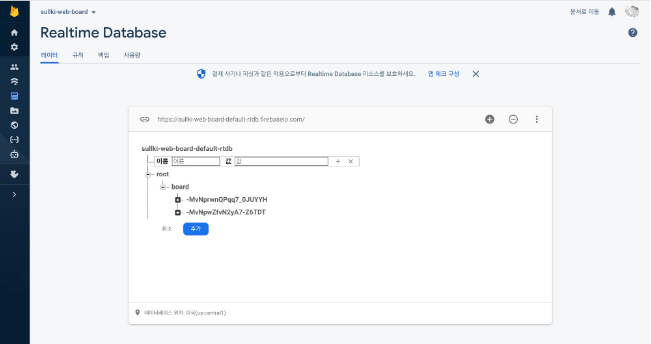
728x90
반응형
'Firebase 호스팅' 카테고리의 다른 글
| firebase 게시판 만들기(6)-읽기 권한 수정하기 (0) | 2023.06.24 |
|---|---|
| firebase 게시판 만들기(4)-구글로그인 만들기 (0) | 2023.06.23 |
| firebase 게시판 만들기(3)-리얼타임 데이터 베이스 설정하기 (0) | 2023.06.22 |
| firebase 게시판 만들기(2)-라이브 서버 보기 (0) | 2023.06.21 |
| firebase 게시판 만들기(1)-설치 (0) | 2023.06.20 |




댓글